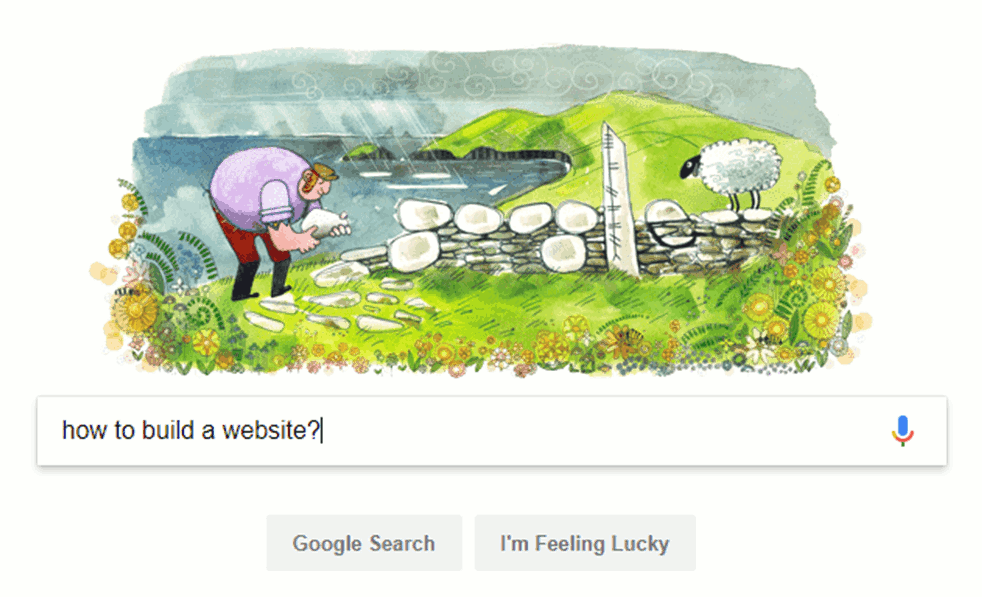Product outcomes vs. learning outcomes: Why teach kids to code from scratch? (Art Edition)

Happy Holidays and Merry Christmas to Everyone!
Family Coding Days: fun for everyone
Incorporating Coding into the Classroom: A Teacher's Toolkit
A Parent’s Guide to Future-Proof Skills